TikTok Live Stream Checklist

Live streaming on TikTok has become one of the most engaging ways to connect with audiences, build communities and grow your personal brand. Whether you’re an experienced live content creator or a newcomer about to jump into the world of TikTok live streaming, having a well-thought-out checklist can significantly improve your live stream experience. This comprehensive guide will walk you through the essential steps and tools you need to ensure your TikTok live streams are not only smooth but also memorable.
In this post, we’ll cover everything from setting up the technical aspects to enhancing your engagement with the live streaming community. Let’s get started!
Set Clear Goals for Your Live Stream
Before you go live, it’s crucial to define your objectives. Are you aiming to promote a product, engage with your followers, share valuable content or just have fun? Knowing your purpose will shape your content and help you stay focused throughout your live stream.
- Branding and Identity- Make sure your live stream aligns with your overall brand identity, whether it’s educational, entertainment-focused or something else.
- Engagement Strategy- Define how you plan to interact with viewers. Will you be answering questions, doing a live Q&A or showcasing a behind-the-scenes look at your creative process?
Prepare Your Tech Setup
A stable and high-quality live stream starts with the right tech equipment. Poor sound or video quality can drive viewers away, so make sure your setup is reliable and professional.
- Phone or Camera- For most TikTok creator streams, a smartphone will suffice. However, if you want to go for a more professional look, you might want to invest in a DSLR or a high-quality webcam.
- Lighting- Good lighting is key to looking great on camera. Consider ring lights or softbox lights to brighten up your face without harsh shadows.
- Sound- Clear audio is just as important as good visuals. Use a clip-on mic or a high-quality external microphone to ensure your voice is crisp and loud.
- Stability- A tripod or phone holder is essential to keep your camera steady. Shaky footage can be distracting and uncomfortable for viewers.
- Internet Connection- Ensure you have a strong and stable internet connection to avoid interruptions during the stream. Wired connections are generally more stable than Wi-Fi.
Set Up Your TikTok Account for Live Streaming
To go live on TikTok, you need to meet the platform's eligibility requirements. You must be at least 16 years old and have at least 1,000 followers to access the live stream feature. If you meet these requirements, make sure your TikTok account is set up correctly for streaming.
- Update Your Profile- A professional profile picture, bio and links to your other social media accounts make your profile look trustworthy.
- Enable Live Streaming- If eligible, you can find the “Go Live” option in the “+” button on TikTok. You can also apply to join the TikTok Creator Network, a community that provides additional resources for content creators and unlock advanced features.
Design Your Live Stream Layout
Visual appeal matters, even during live streams. Make sure the background, lighting and any visuals you add to the stream are aesthetically pleasing.
- Background- Keep the background tidy and uncluttered. A simple background that matches your brand colors can go a long way in enhancing the viewer’s experience.
- On-Screen Graphics- Use overlays or graphics to add professional touches to your stream, especially if you plan to host events or sponsor live shows.
- Live Stream Themes- Customize your stream’s theme to match the content you’re presenting. Whether it’s a casual vibe or a high-energy gaming stream, the right visuals can help set the tone.
Engage with Your Audience
Engagement is one of the most important aspects of live streaming skills. Interacting with your viewers makes them feel more connected to you and your content. Since TikTok’s algorithm favors user engagement, active interaction also increases the chances of your live stream being seen by a wider audience.
- Acknowledge Viewers- Greet viewers by name and respond to their comments. This makes the experience more personal and enjoyable.
- Use Polls or Q&A- Take advantage of TikTok’s features like polls, questions or comments to engage your audience actively during the live stream.
- Invite Guest Appearances- Collaborating with other live streamers or creator networks can expand your audience. Bring in guest speakers or influencers to keep the content fresh and diverse.
Promote Your Stream Ahead of Time
Don’t wait until the last minute to let your followers know you’re going live. Promote your stream ahead of time to create anticipation and build excitement among your audience.
- Use Social Media- Share teasers or countdowns on your other social platforms to drive traffic to your TikTok live stream.
- Create a Schedule- Let your followers know when you will be going live regularly. Consistency helps build a loyal audience.
Monitor Your Analytics and Improve
After your live stream ends, take the time to review your performance. TikTok provides analytics on how many people tuned in, how long they watched and when they dropped off. These insights are invaluable for improving future live streams.
- Audience Retention- Check at which point in the stream viewers left. Use this data to adjust the length or format of your future streams.
- Engagement Metrics- Track comments, likes and shares to gauge how well your stream connected with the audience.
Join the TikTok Creator Community
As a TikTok creator, being part of a larger creator community can be incredibly beneficial. Engaging with other content creators can open up opportunities for collaborations, knowledge exchange and growth.
- Exclusive Access- By joining platforms like the TikTok Creator Network, you get access to advanced tools, training and monetization options.
- Collaboration Opportunities- Being part of a live streaming community gives you the chance to team up with other live content creators and broaden your reach.
- Support System- The creator network provides support through resources, insights and expert advice that can help you grow faster and avoid common pitfalls.
Be Authentic and Have Fun
While having the right equipment and setup is important, your personality is what will make your live stream truly stand out. Viewers are drawn to authenticity, so let your true self shine through.
- Be Yourself- Don’t try to be someone you’re not. Audiences can tell when you’re being genuine, and they’re more likely to stay engaged if they feel like they’re getting to know the real you.
- Have Fun- Enjoying your stream will make it more enjoyable for your viewers. If you’re having fun, they will too.
Get In Touch With a Live Streaming Agency for Help
If you want to take your live stream to the next level, consider working with a live streaming agency. A live streaming agency can provide you with the expertise and resources needed to elevate your content, optimize your stream and engage your audience more effectively. Whether it’s for advanced production, marketing strategies for managing the technical aspects, they can help you achieve your live streaming goals with ease.
Conclusion
Live streaming on TikTok is an exciting and engaging way to connect with audiences worldwide, whether you’re a seasoned TikTok creator or just starting out. By following this TikTok live stream checklist, you’ll be well on your way to mastering the art of live streaming.
Remember, the key to success in live streaming is consistency, engagement and continuously improving your content. And by joining the TikTok Creator Network and surrounding yourself with like-minded individuals in the creator community, you’ll be able to accelerate your growth and build a loyal fanbase.
Ready to get started? Get in touch with a live streaming agency or apply to join via TikTok Creator Network for free. The world is waiting for your unique content – it’s time to go live!
Related Blogs

Join blu’s TikTok Creator Meetup & Party in LA – June 13th Event for LIVE Streamers
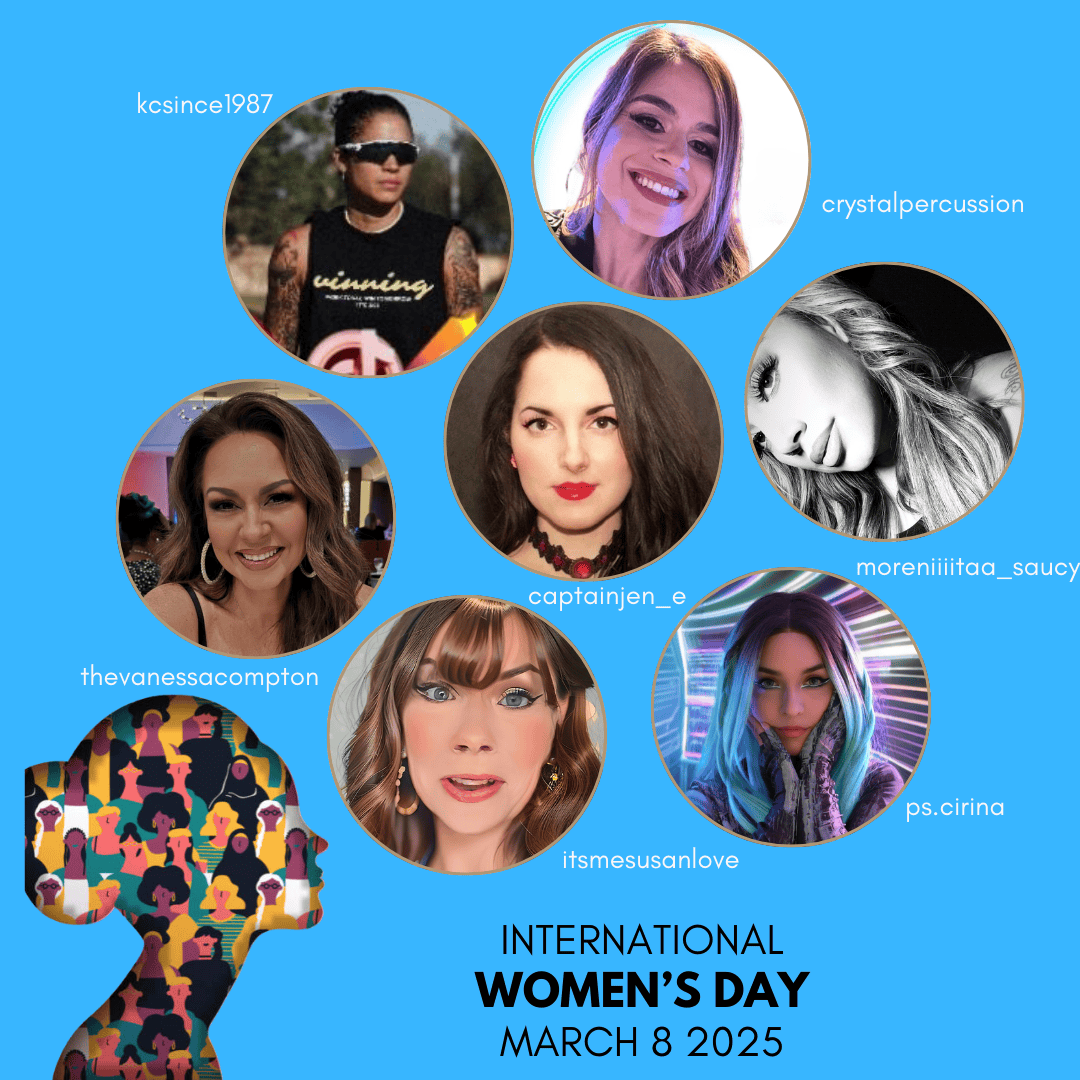
Empowered & Unstoppable: Celebrating Women in Live streaming on International Women’s Day

Mastering 3-Point Lighting & LED Accents for Live Streaming

The Power of Perfect Lighting How Great Lighting Boosts Your Live Stream and Revenue

Live Content Strategy
